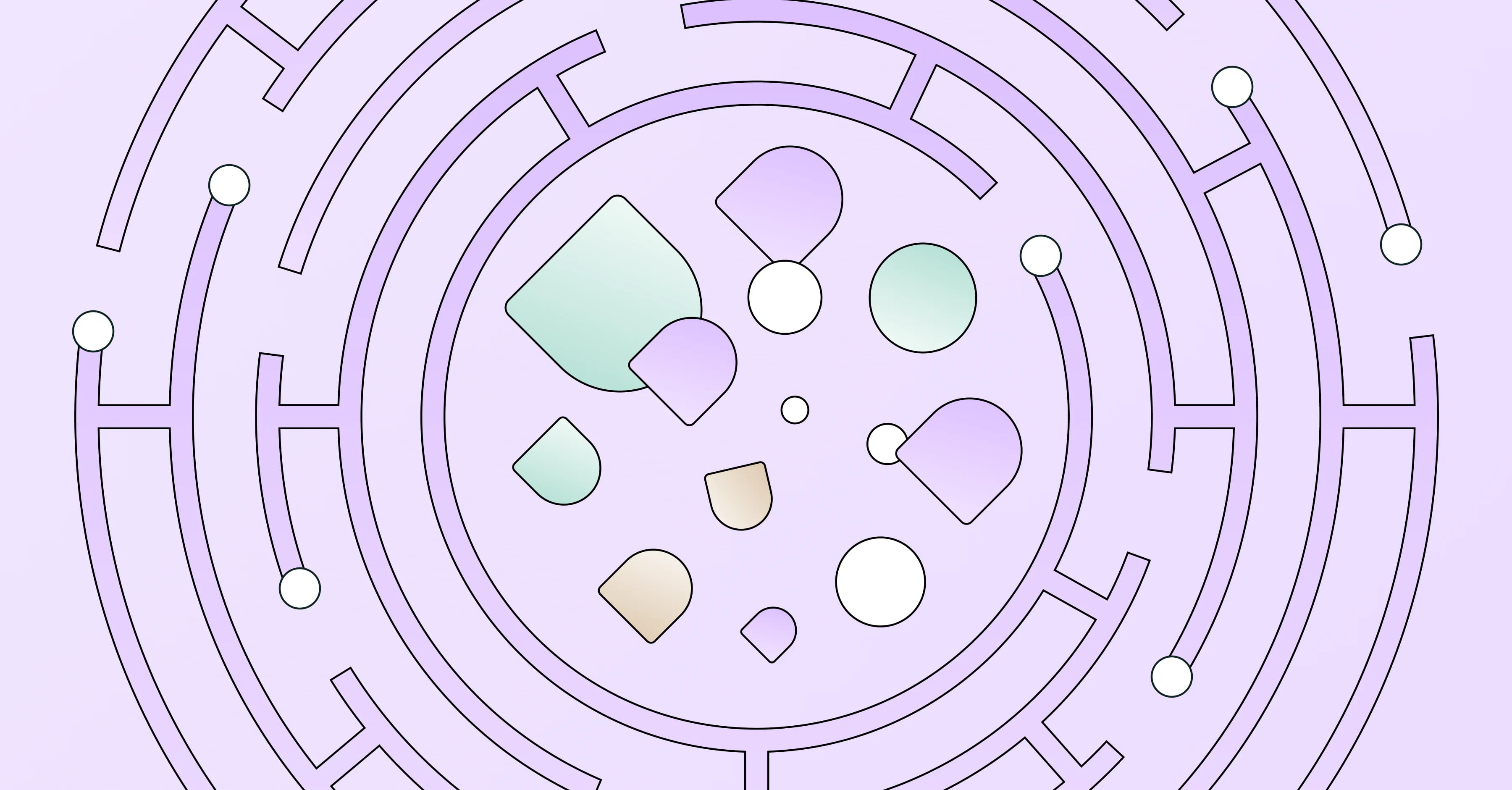Announcing Metadata Enrichment with Active Metadata Tags
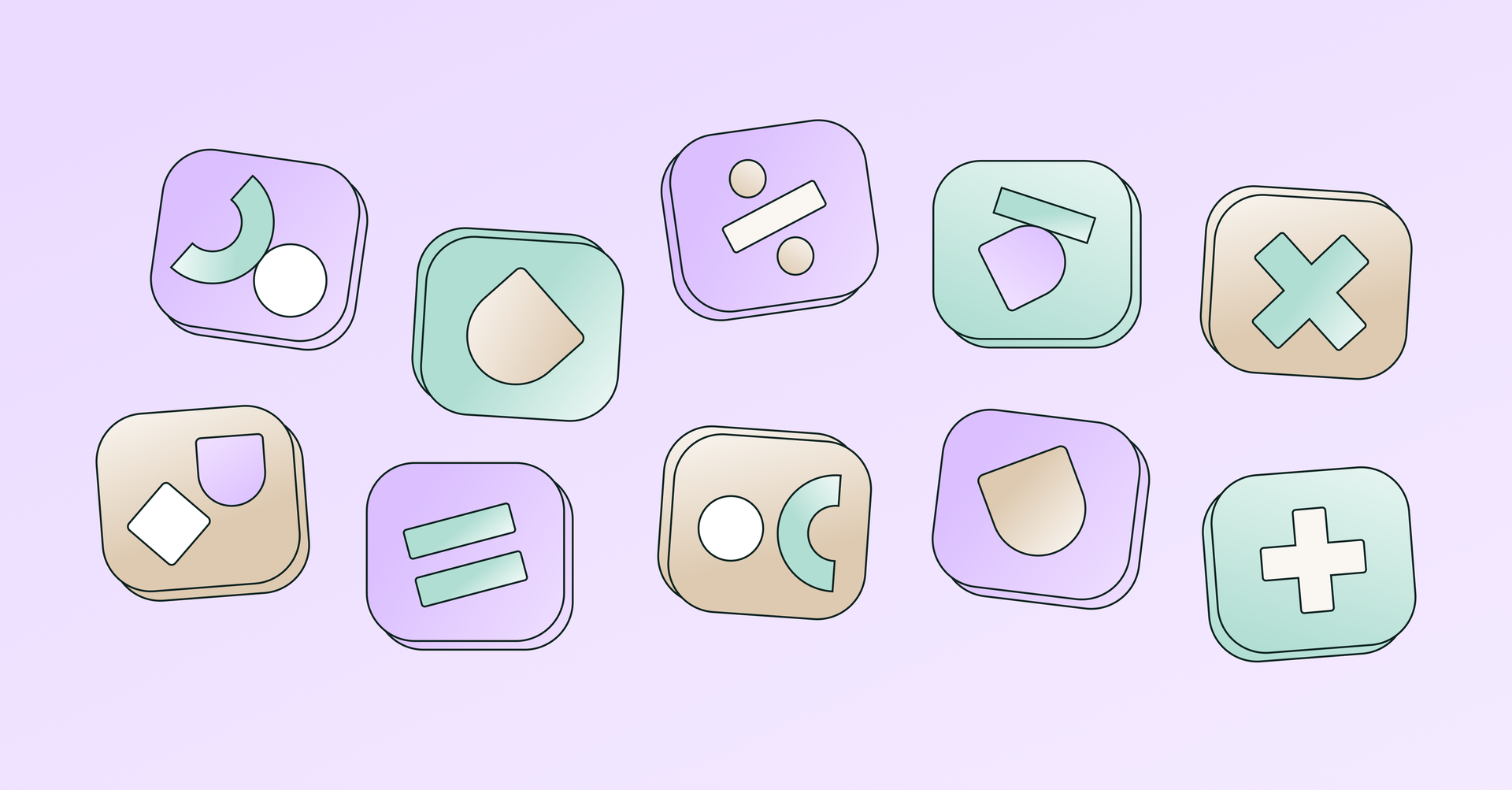
If you’ve been working in data long enough, you’ve probably noticed an uncomfortable truth: Your metadata doesn’t help you move faster.
You probably have usage stats, job history, ownership fields, lineage, table descriptions and column names, scattered across tools. But when it’s time to make a decision or enforce governance, your metadata still leaves you feeling like you are flying blind.
The truth is that you don’t lack metadata – you have plenty of it. But you’re not able to leverage what you already have.
But metadata can be much more than that. It’s the connective tissue of your data ecosystem. And like any network, its impact grows exponentially as you add more relevant context to it.
That’s why today we’re introducing active metadata tags, so you can have the metadata that powers real impact.
What are active metadata tags
Most platforms give you a fixed list of metadata fields. But your data eco-system isn’t static.
active metadata tags let you define:
- What you want to track—like usage patterns, production readiness, or naming convention compliance.
- How that value should be assigned—based on logic you define.
Let’s say you want to define what “usage” looks like in your environment.
With Euno, you can create a tag that categorizes assets based on usage like the number of queries (or impressions) or the number of distinct users over the last 60 days. For example:
- High usage: more than 60 queries or more than 25 distinct users
- Medium usage: 10–60 queries or 10–25 distinct users
- Low usage: 1–10 queries or distinct users
- Not used: 0 queries and 0 users
You can write the logic using Euno’s query language or simply describe it in natural language. The results become embedded as live, queryable properties you can act on.
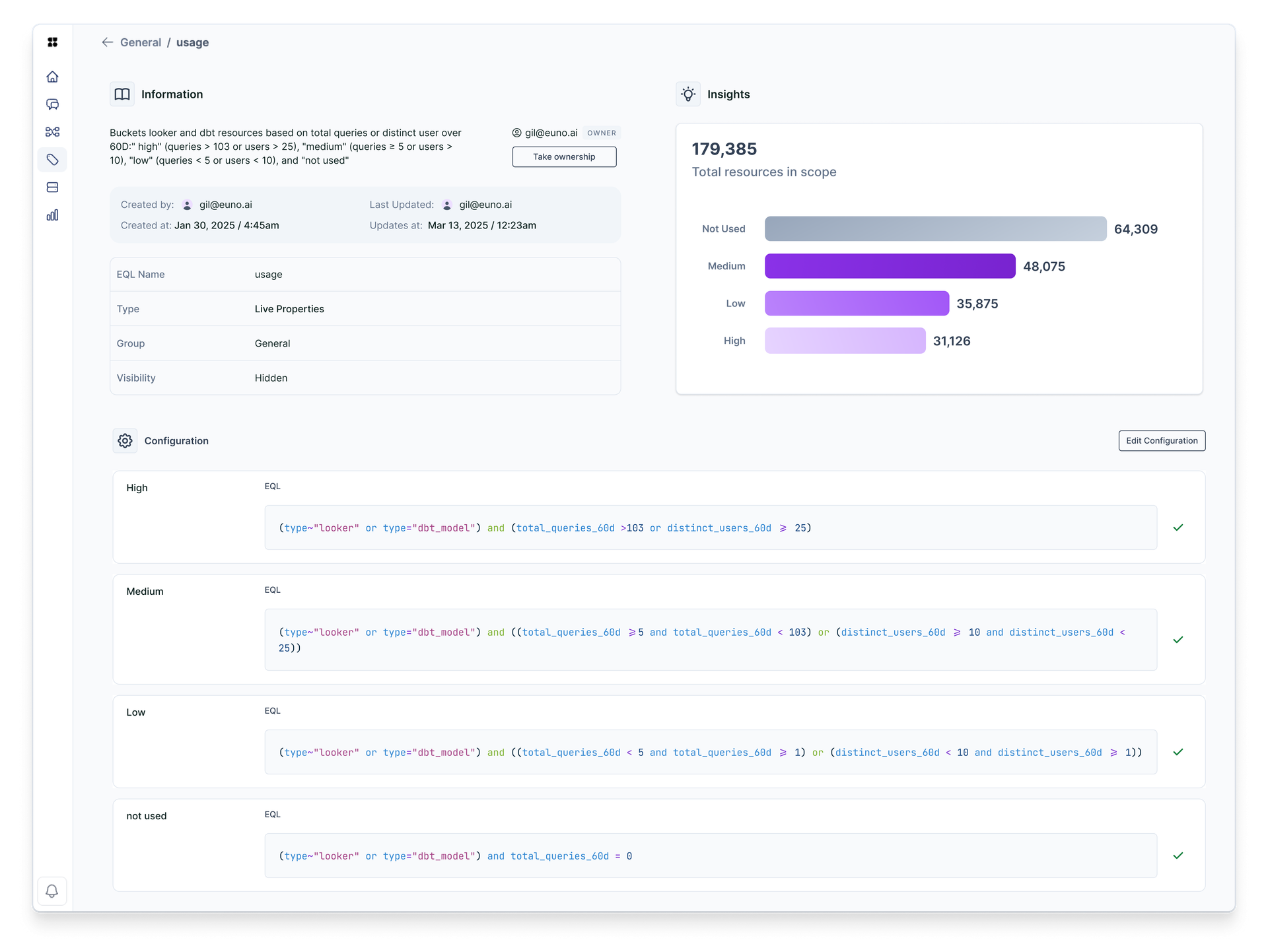
Euno applies this logic automatically across all assets and updates it continuously.
From there, you can drive all kinds of workflows: prioritize high-usage assets for migration, flag unused ones for deprecation, or monitor when critical assets drop into low or no usage.
Live tags: Metadata that reacts
The real breakthrough of this launch lies in live tags. Live tags are powered by live signals captured across your stack such as:
- Usage patterns
- Data freshness and update patterns
- Compute resource consumption
- Test pass/fail status and more…
These tags update automatically, based on real-time activity across your stack.
Instead of manually tagging assets, you define the logic once and Euno evaluates and updates the value continuously.
Getting to this level of automation is hard. It requires a connected view of your data environment across layers and tools. That’s where Euno’s graphDB architecture comes in. Euno captures relationships between data assets such as lineage, usage and ownership in real time, enabling dynamic metadata updates.
Most platforms don’t have this level of connectivity. Euno does.
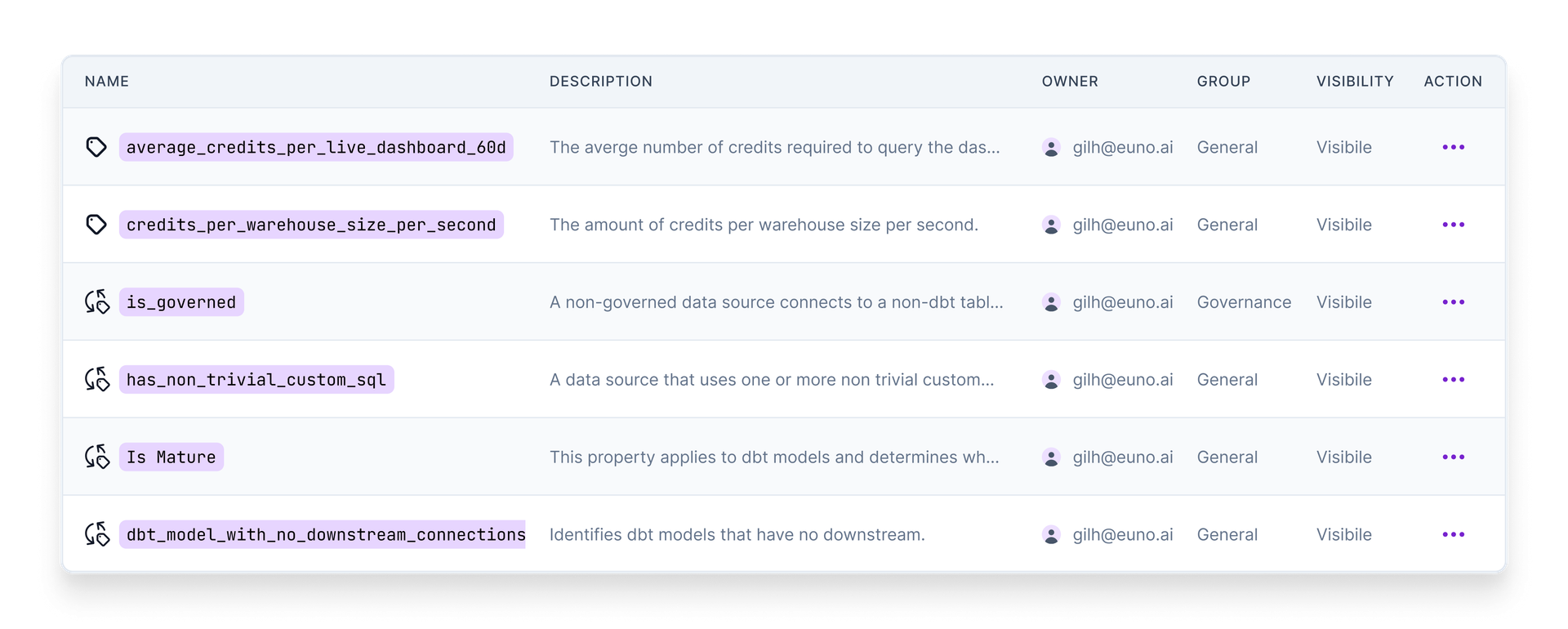
This kind of metadata is operational by design. You can build workflows that rely on it: flagging risks, prioritizing assets for migrations, sending notifications, creating engineering tickets, and more. And because it updates in real time, you avoid the trap of stale documentation.
Note: You can also manually define fixed properties such as custom labels, manually configured in the platform as needed.
What can you do with metadata tags?
Once you configure active metadata tags, they become a foundation for real-time governance. Here are a few examples of how teams are using them:
- Migration: Identify high-priority assets for a data warehouse migration based on usage.
- Documentation quality: Use LLMs to validate that documentation is complete and written according to defined standards.
- Model governance: Use LLMs to review dbt model SQL and flag transformations that may cause fan-out joins.
- Production readiness: Flag models as production-ready only if they meet specific criteria like passing tests, containing a complete description, and have a defined SLA.
- Certification for BI: Tag dashboards as certified if they only query governed dbt models, have a clear owner, and rely on production-tagged tables etc.
- Naming conventions: Use LLMs to flag assets with inconsistent or incorrect names, like missing prefixes.
- Cost optimization: Identify costly, low usage assets and archive them.
These are just a few of the ways active metadata tags help teams move from passive metadata to an active governance layer that scales.
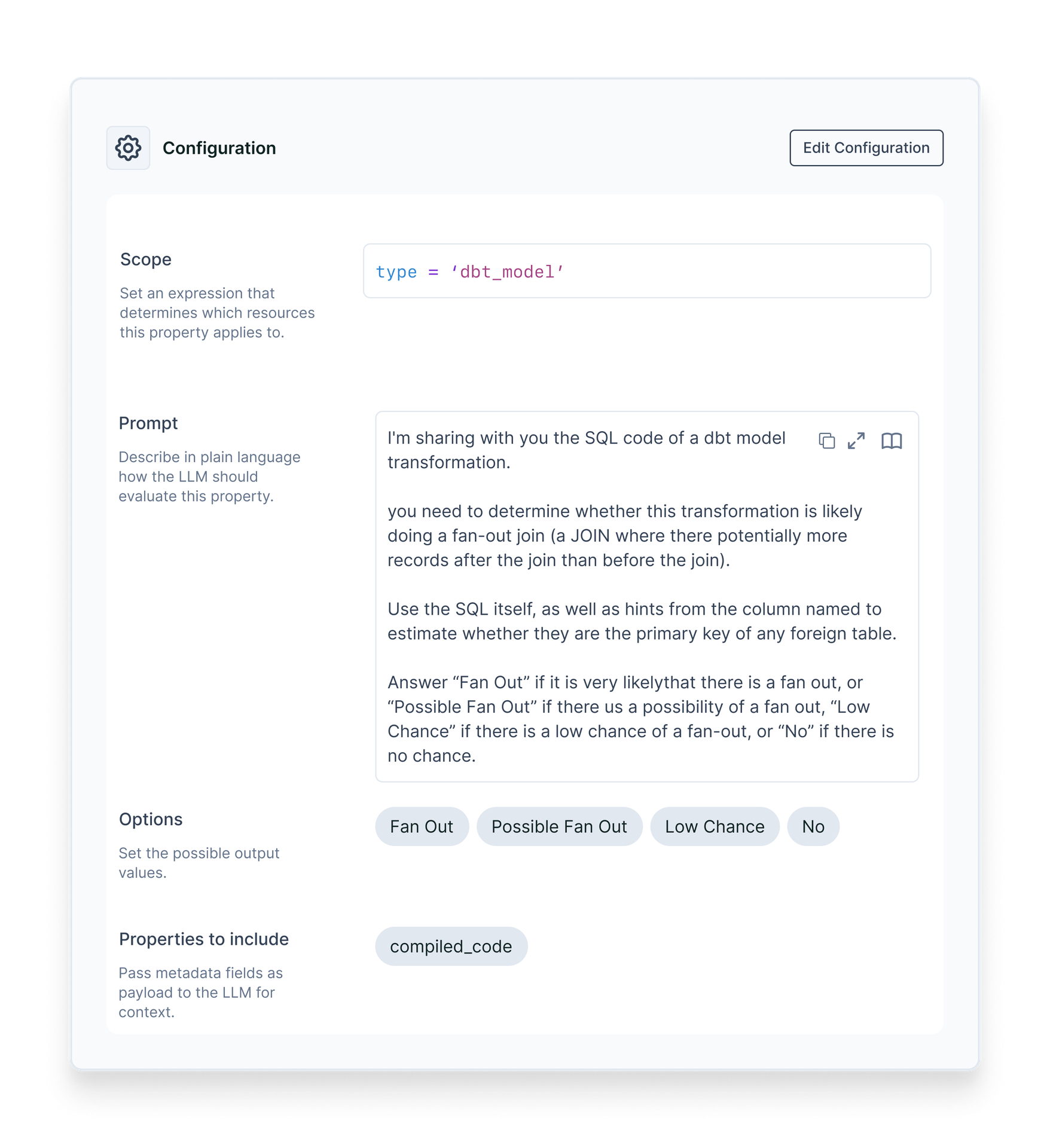
How do active metadata tags work in Euno
Active metadata tags are built directly into the Euno platform and can be created, configured, and deployed with minimal friction.
It starts with defining the tag itself and assigning it to a logical group to keep your catalog organized.
Then comes the interesting part: defining the logic behind the property’s value. You can do this in two ways:
- Use Euno Query Language (EQL): A powerful query syntax that lets you define complex logic based on lineage, usage stats, freshness, ownership, and more.
- Use natural language: Just describe what you’re looking for—Euno interprets it and generates the logic behind the scenes.
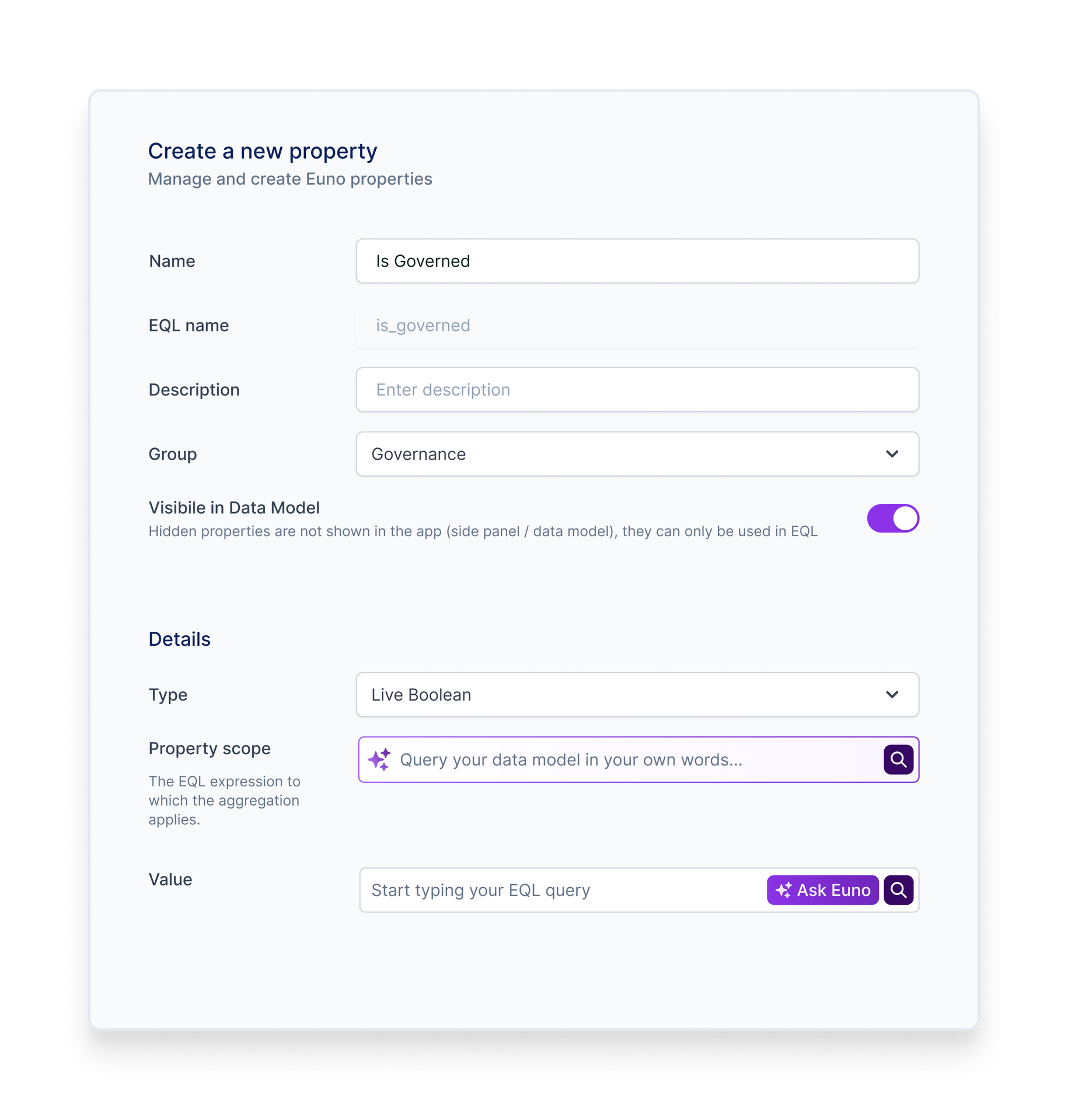
Once the tag is active, Euno maps it across your entire environment in real time. You’ll get an instant breakdown of how many resources from each type exist.
Active metadata tags become an operational building block. You can:
- Use them as filters in the data model view to focus on specific asset groups. For example, surface all dashboards that depend directly on raw tables rather than dbt transformations.
- Add them as columns in the tabular view for quick comparison across assets. Let’s say you want to see all extracted jobs alongside their associated compute costs and utilisation. Custom properties make that easy.
- Reference them in EQL expressions to traverse your data model with precision. For instance, you could find all dbt models linked to Tableau dashboards, and narrow it down further to those queried in the last 60 days.
What’s next
We’re rolling out active metadata tags to all Euno users this week. If you want help setting it up or need ideas for high-impact use cases, reach out—we’d love to chat. You can also dive into the documentation to learn how to get started.
And if you’re not using Euno yet, now’s a good time to take a look. Metadata is not slowing down. Neither should you.

.png)